Digital Ocean Kubernetes Cluster#
Managed#
KubeSail offers completely managed clusters in your Digital Ocean account. Schedule a chat with us and we can build and manage your customer cluster.
Creating a new Cluster#
Select “Kubernetes” from the Create dropdown button in the Digital Ocean dashboard. The default options are ok in most cases. The cluster will take a few minutes to spin up.
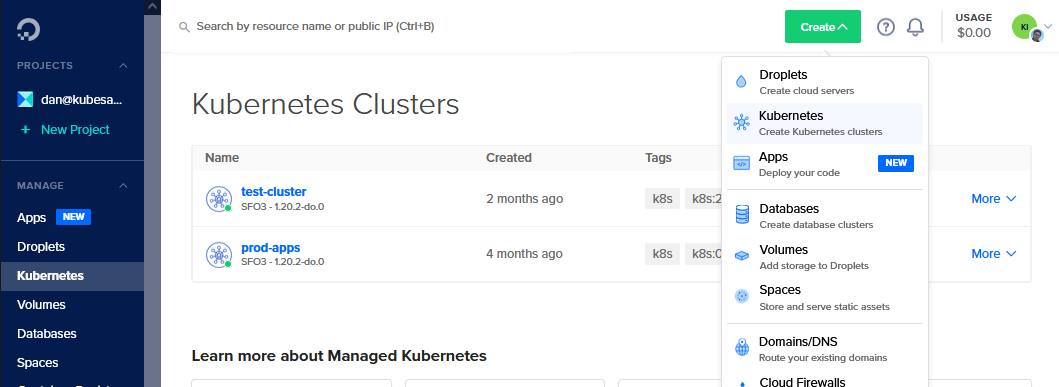
You will most likely want to add Autoscaling to handle increased load as more of your customers sign up. This is done in the Nodes tab, by configuring the settings of the node pool.
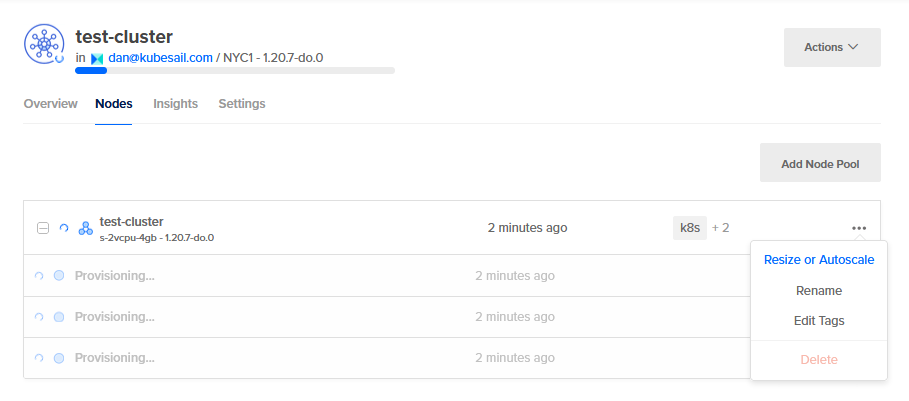
Attach Cluster to KubeSail#
Under the “Overview” tab, you can download your kubectl config file in order to access your cluster via the command line. Download this file and move it to ~/.kube/config. You can create the ~/.kube directory if it does not yet exist.
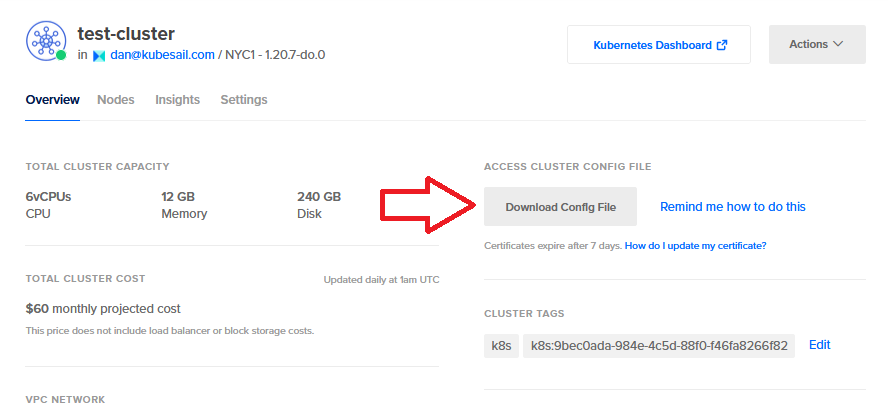
You can check that you have access and ensure your cluster is healthy by running a command like: kubectl get nodes.
To attach your cluster to KubeSail, visit the Clusters portal and click Add cluster, or simply run:
kubectl create -f https://byoc.kubesail.com/<USERNAME>.yaml
You should see the cluster appear in the clusters panel. Give it a name and click Verify Cluster:
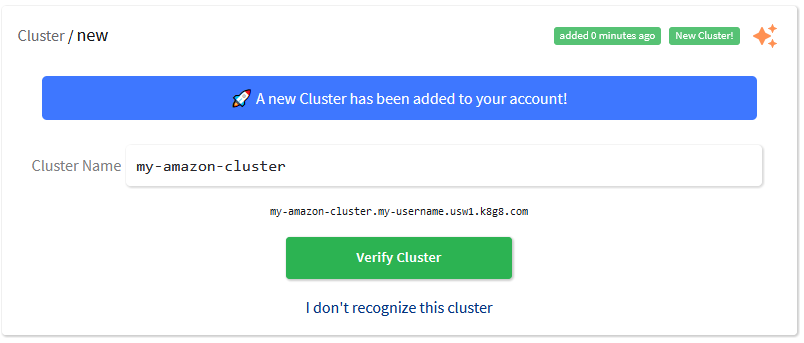
Use Cluster with KubeSail Platform#
After creating a Platform, click on the Cluster line and select the cluster you want apps deployed to. Your verified cluster should show up in the list!
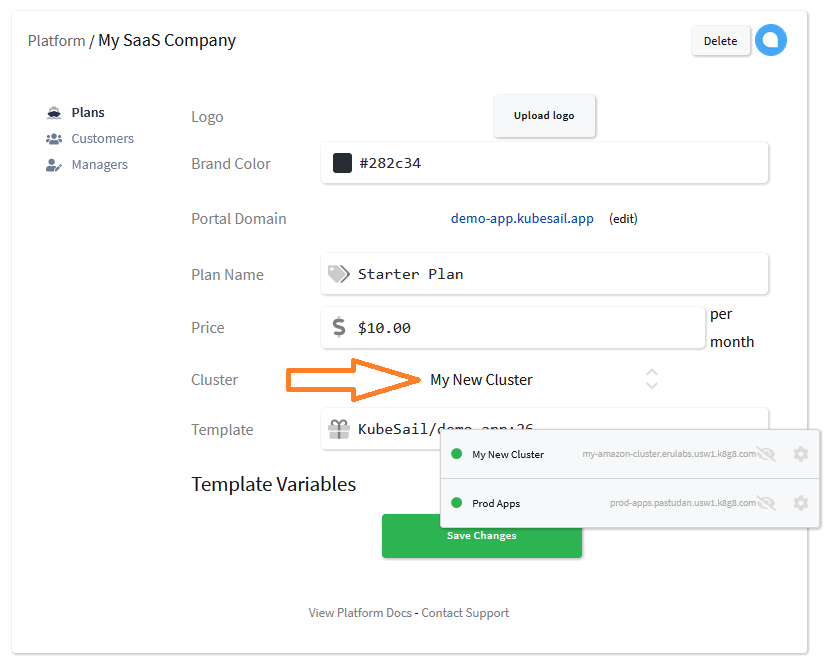
When customers pay through the customer portal, they will now have their apps deployed in new namespaces on this cluster. Use the Customers tab to view and manage them.