Local / Bare Metal clusters#
KubeSail is designed to work with any Kubernetes cluster, including bare metal and development boxes. This guide covers setting up a PiBox or Docker for Desktop for running Kubernetes apps locally.
PiBox - Custom Hardware, Shipping Soon#
Designed for simplicity, KubeSail now ships a custom low-cost cluster, pre-installed with Kubernetes and the KubeSail agent. The design is based on the Raspberry Pi Compute Module 4, includes 2 expandable SATA SSD ports, and costs $250. PiBox is ideal for home and small office use, and makes it simple to take advantage of 1-click installable KubeSail templates and backups.
Pre-order one now on Kickstarter or learn more at pibox.io.

Docker for Desktop#
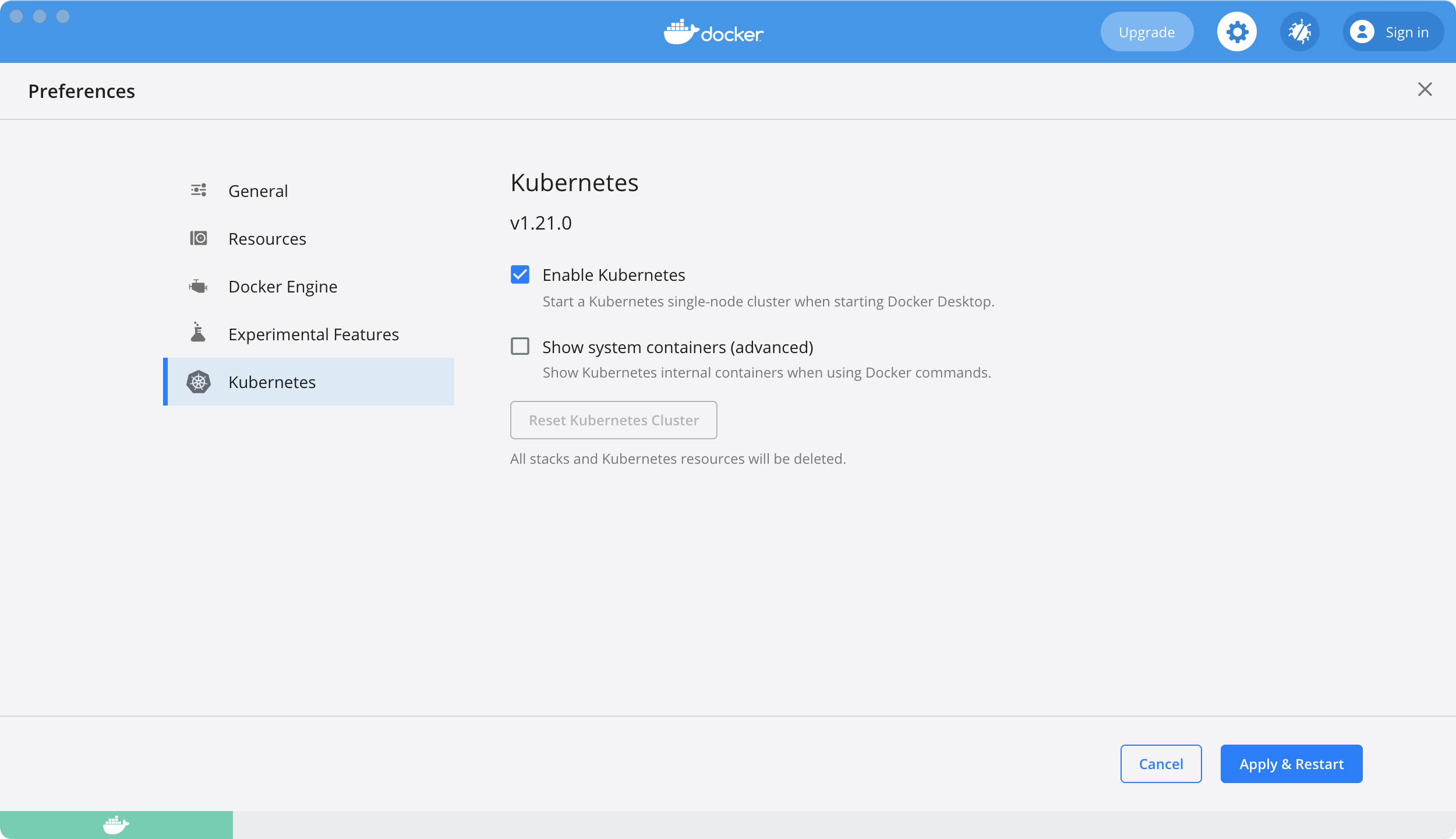
Docker Desktop for Mac and Windows now ships with Kubernetes, making it the simplest way to get a development cluster online.
After enabling Kubernetes in the Docker Desktop settings panel, visit the Clusters portal and click Add cluster, or simply run:
kubectl create -f https://byoc.kubesail.com/<USERNAME>.yaml